Using the AMBEO Soundbar | Max
Connecting the Soundbar to a Bluetooth/NFC device
Information on the Bluetooth wireless connection
The Soundbar features Bluetooth 4.2.
If your audio source supports one of the following high-resolution audio encoding methods, music is automatically played in high audio quality: AAC. Otherwise the Soundbar will play back your music in normal audio quality (SBC).
When selecting the “Bluetooth” input or when switching on with the last used input “Bluetooth”, the Soundbar automatically tries to connect to the last used Bluetooth device.
The Soundbar can save the connection profiles of up to eight Bluetooth devices with which it has been paired.
If you pair the Soundbar with the ninth Bluetooth device, the saved connection profile of the least used Bluetooth device will be overwritten. If you want to re-establish a connection with the overwritten Bluetooth device, you have to pair the earphones again.
If a device is connected, you first have to disconnect it to connect a new device.
You can use the Near Field Communication (NFC) function for easy pairing of the devices.

Pairing the Soundbar with a Bluetooth device
▷Activate Bluetooth on your Bluetooth device.
▷Press the multi-function button and the SOURCE button for 2 seconds.
The status LED pulses blue.
The Soundbar is in pairing mode.
▷Hold your Bluetooth device at a distance of approx. 7.87"/20 cm to the Soundbar.
▷Via the menu of your Bluetooth device, start the search for new Bluetooth devices.
All active Bluetooth devices in the proximity of your Bluetooth device are displayed.
▷From the list of found Bluetooth devices, select “AMBEO Soundbar”. If necessary, enter the default pin code “0000”.
If pairing was successful, the status LED lights up blue.
|
|
If no connection can be established within 3 minutes, the pairing mode is terminated. If necessary, start the pairing mode again. |
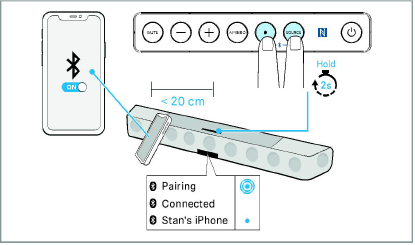
The device name of the Soundbar can be changed in the Smart Control app (e.g. “Soundbar family room”).
Disconnecting the Soundbar from a Bluetooth device
▷Via the menu of your Bluetooth device, disconnect the connection to the Soundbar.
The Soundbar is disconnected from the Bluetooth device. The display shows “Disconnected”. The status LED goes off.
Pairing the Soundbar with an NFC device (NFC pairing)
▷Activate Bluetooth and NFC on your Bluetooth device.
▷Place your NFC device close (distance < 3 cm) to the NFC antenna on the Soundbar.
The status LED pulses blue. The devices are being paired.
If pairing was successful, the status LED lights up blue.
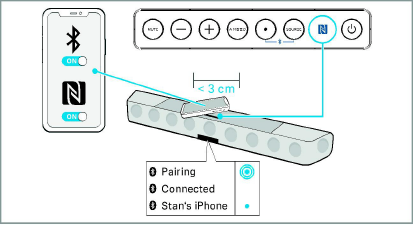
Disconnecting the Soundbar from an NFC device
▷Place your paired NFC device close (distance < 3 cm) to the NFC antenna on the Soundbar.
The Soundbar is disconnected from the NFC device. The display shows “Disconnected”. The status LED goes off.
