Starting the room calibration
The room calibration is necessary for the measurement of the room in order to let you get the optimum spatial sound experience.
Therefore, the room calibration should be performed when
•the Soundbar is put into operation for the first time in a room,
•the position of the Soundbar has been changed,
•a subwoofer has been connected or disconnected,
•the room has been changed (e.g. furniture has been moved).
|
|
If the “Dolby Virtualizer” is activated, you cannot perform a room calibration. If necessary, deactivate the “Dolby Virtualizer” in the Smart Control app (> Using the Dolby Virtualizer). |
Preparations for calibration
▷Connect the Soundbar to the power supply system (> Connecting/disconnecting the Soundbar to/from the power supply system).
The Soundbar switches on. This process takes about 15 seconds. The status LED pulses white.
▷Press the on/off button on the top of the Soundbar or the on/off button on the remote control.
The display shows “Hello” and the prompt “Set up microphone”.
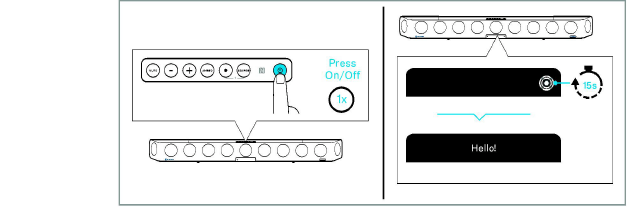
Calibrating the Soundbar
▷Straighten up the microphone in the microphone holder.
▷Place the microphone with the microphone holder on the seat in front of the Soundbar. The microphone head should be located approximately at ear height during normal use.
▷Connect the jack plug of the microphone cable to the microphone input on the Soundbar.
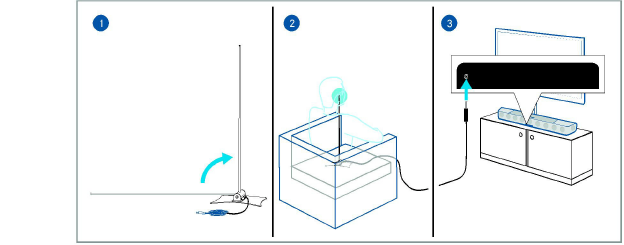
▷Press the AMBEO button on the top of the Soundbar or the AMBEO button on the remote control.
The display shows “Please step to the side”.
 Please note that the test tones are played at a high volume during calibration.
Please note that the test tones are played at a high volume during calibration.
▷Avoid disturbing noises (open windows, household appliances, etc.) and do not stay between the Soundbar and the microphone as this can falsify the calibration.
The display shows a countdown for the start of the calibration “Calibration starts in 10 / 9 / ...”.
The calibration process takes several minutes.
The display shows “Done!” and “Press AMBEO to finalize”.
▷Press the AMBEO button on the top of the Soundbar or the AMBEO button on the remote control.
The display shows “Welcome”. The AMBEO demo sound is played (approx. 10 seconds).
▷Disconnect the jack plug of the microphone cable from the microphone input on the Soundbar.
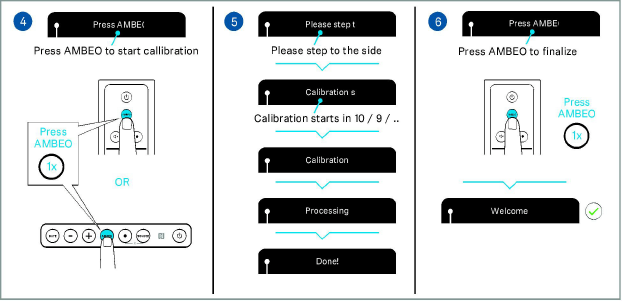
Error messages during room calibration
|
Message on the display |
Possible error |
Possible solution |
|
Calibration failed. Please push AMBEO to cancel. |
Subwoofer volume is too low |
Increase the volume of the subwoofer and restart the calibration |
|
Microphone is not connected |
Connect the microphone |
|
|
Ambient noise is too high |
Reduce ambient noise |
|
|
Not enough sound-reflecting surfaces in the room |
Change the position of the microphone in the room |
|
|
General error |
An error has occurred, restart the calibration |
Canceling the calibration
To cancel the calibration:
Press the volume buttons – (volume down) and + (volume up) for 4 seconds.
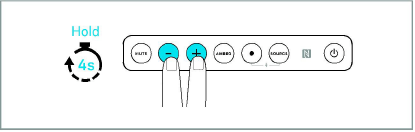
Repeating the calibration
If you want to repeat the calibration, you have the following options:
•Press the AMBEO button on the Soundbar for 4 seconds.
•Press the AMBEO button on the remote control for 4 seconds.
•Use the Smart Control app.
|
|
The app provides more detailed calibration options and an overview of the status of the calibration. |

