Overview of the LED indications of the charging case
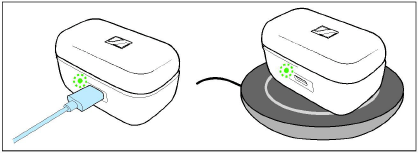
When a USB cable is connected or the charging case is placed on a wireless charging station, the LED of the charging case permanently displays the charging process:
|
LED |
Charging case WITH earbuds inserted |
Charging case WITHOUT earbuds inserted |
|
|
|
pulses yellow |
... earbuds and charging case are being charged |
... charging case is being charged |
|
|
lights up green |
... earbuds and charging case are fully charged |
... charging case is fully charged |
|
|
flashes red |
... charging error/battery error (> Information on the built-in rechargeable battery) |
... charging error/battery error (> Information on the built-in rechargeable battery) |

If you open the lid of the charging case and no USB cable is connected or the charging case is not placed on a wireless charging station, the LED of the charging case displays the battery charge status or the charging process of the earbuds. If you close the lid of the charging case, the LED will go off after 5 seconds.
|
LED |
Charging case WITH earbuds inserted |
Charging case WITHOUT earbuds inserted |
|
|
|
lights up green |
... earbuds are fully charged and the charging case can still charge at least one complete cycle |
... charging case is fully charged |
|
|
pulses yellow |
... earbuds are being charged via the rechargeable battery of the charging case |
– |
|
|
lights up yellow |
... earbuds are fully charged, the charging case cannot charge another complete cycle |
... charging case is charged less than 90 % |
|
|
lights up red |
... rechargeable batteries of the earbuds and the charging case are empty |
... rechargeable battery of the charging case is empty |
|
|
flashes red |
... charging error/battery error (> Information on the built-in rechargeable battery) |
... charging error/battery error (> Information on the built-in rechargeable battery) |
|
|
If the LED does not light up: •Clean the contacts on the earbuds and in the charging case (> Care and maintenance of the earbuds/charging case). •Make sure that the charging case rests on the wireless charging station (maximum distance 3 mm). •Wait for at least 10 seconds. With some wireless charging stations the charging process starts delayed. •Observe the setup instructions of the wireless charging station so that no electromagnetic fields or materials influence the charging station (see instruction manual of the wireless charging station). •Charge the rechargeable batteries of the earbuds and the charging case until the LED lights up again (> Charging the rechargeable batteries using the USB cable). |





