Installing the Smart Control app
To make full use of all the settings and functions of the headphones, you need to have the free Sennheiser Smart Control app installed on your smartphone.
Download the app from the Apple App Store or Google Play and install it on your smartphone. Alternatively, you can use your smartphone to scan the following QR code or to call up the following Internet site:
www.sennheiser-hearing.com/smartcontrol
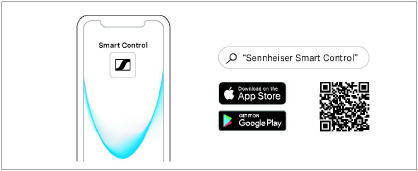
▷Connect your smartphone to the earbuds using Bluetooth (> Connecting the earbuds to a Bluetooth device).
▷Start the Smart Control app.
▷Follow the instructions in the app.