Product overview
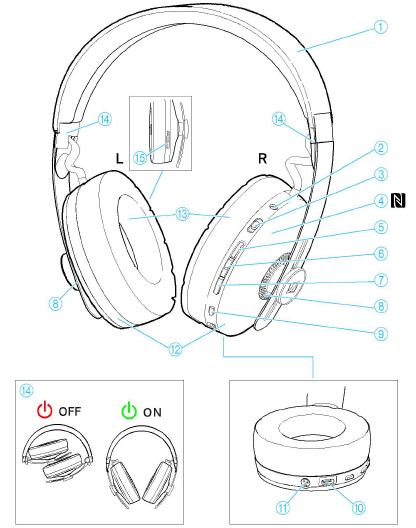
|
|
Sheepskin headband |
|
|
LED |
|
|
Active noise cancellation (ANC) switch |
|
|
NFC antenna |
|
|
Volume + button (volume up) |
|
|
Multi-function button for music and call functions |
|
|
Volume - button (volume down) |
|
|
External microphones for active noise cancellation ANC |
|
|
Voice assistant button; pressing for 5 seconds activates the Bluetooth pairing mode |
|
|
Input for USB-C; |
|
|
Input for analog audio cable; |
|
|
Ear cups (steplessly adjustable) with internal microphones for active noise cancellation ANC |
|
|
Sheepskin ear pads |
|
|
Ear cup joint with on/off function for the headphones |
|
|
Microphones for phone calls |
Overview of the LED display
|
LED |
Meaning; the headphones... |
|
|
|
lights up green for approx. 2 seconds |
... switch on |
|
|
lights up blue for approx. 2 seconds |
... are connected to a device via Bluetooth |
|
|
lights up red for approx. 2 seconds |
... are not connected to a device via Bluetooth or the connection has been lost |
|
|
flashes red-blue for approx. 5 minutes |
... are in Bluetooth pairing mode |
|
|
flashes green |
... indicate an incoming call |
|
|
flashes red quickly |
... have a very low battery level |
|
|
flashes red 3x |
... switch off |
|
|
pulses red |
... are being charged (charge level is very low) |
|
|
pulses yellow |
... are being charged |
|
|
lights up green |
... are fully charged |
|
|
flashes red |
A charging error/battery error has occurred (> Information on the built-in rechargeable battery) |
|
|
If the LED does not light up immediately during charging, clean the charging contacts and charge the headphones until the LED lights up again (> Charging the headphones' rechargeable battery). |
Notes on voice prompts
The headphones output voice prompts for various functions (see examples below). Using the Smart Control app, you can change the language of the voice prompts, choose between voice prompts and beep sounds, or deactivate the status messages with a few exceptions (e.g. rechargeable battery is empty).
|
Voice prompt |
Meaning/headphones |
|
“Power on” |
switched on |
|
“Power off” |
switched off |
|
“Device (1) (2) connected” |
are connected to device 1 or 2 |
|
“No connection” |
not connected via Bluetooth |
|
“Pairing” |
are in Bluetooth pairing mode |
|
“Pairing successful” |
Bluetooth pairing successful |
|
“No device found” |
cannot connect to a paired device |
|
“Volume min” |
volume set to minimum |
|
“Volume max” |
volume set to maximum |
|
“Call rejected” |
incoming call rejected |
|
“Call ended” |
call ended |
|
“Mute on” |
Microphone is muted, active call is put on hold |
|
“Mute off” |
Microphone is reactivated |
|
“More than xx % battery left” |
Rechargeable battery has the stated charge level |
|
“Recharge headset” |
Rechargeable battery is empty. Recharge the headphones. |
Notes on vibration prompts
The headphones output vibration prompts for the following functions.
|
Event |
Comment |
|
Incoming call |
Headphones vibrate only when not put on. |
|
Locating the headphones using the TILE app |
Using the TILE app you can make the registered MOMENTUM 3 vibrate to locate it when it is nearby (> Using TILE to locate the headphones). |
























