Charging the headphones' rechargeable battery
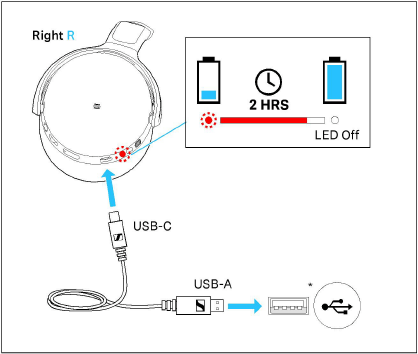
1.Connect the USB-C connector of the charging cable to the USB socket of the headphones.
2.Connect the USB-A connector to a corresponding socket of a USB power source (to be ordered separately). Make sure that the USB power source is connected to the power supply system.
The charging process of the headphones begins. The LED displays the charge status:
|
LED |
Meaning |
|
|
|
lights up red |
Rechargeable battery is being charged |
|
|
flashes blue for 5 minutes, the LED then goes off |
Rechargeable battery is fully charged |
|
|
If the LED does not light up immediately during charging, clean the charging socket and charge the headphones until the LED lights up again (> Charging the headphones' rechargeable battery). |
|
|
You can speed up the charging process by charging the headphones when they are switched off. |


