Getting started
1. Waking up the earbuds and the charging case and charging the rechargeable batteries
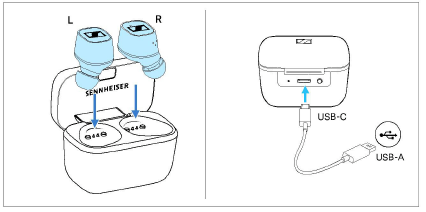
Upon delivery, the rechargeable batteries of the earbuds and the charging case are in sleep mode and have to be woken up by connecting them to a power source once.
▷Insert the earbuds into the charging case.
▷Connect the USB-C cable to the charging case and to a USB power source (> Charging the rechargeable battery of the earbuds and the charging case).
The earbuds and the charging case are woken up and the rechargeable batteries are being charged. The earbuds are now ready for use.
Alternatively:
▷Press and hold the LED button on the charging case for 3 seconds.
The earbuds and the charging case are woken up and can now be used.
2. Selecting suitable ear adapters for optimum fit of the earbuds
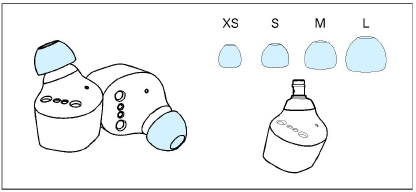
The perceived sound quality including bass performance and the best possible noise cancellation of the earphones depends to a large extent on the correct fit of the earbuds in the ear.
▷Test which ear adapter size gives you the best sound quality and the best wearing comfort.
▷You can choose between 4 different ear adapters in size XS, S, M and L (> Selecting suitable ear adapters for optimum fit of the earbuds).
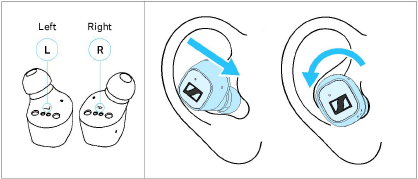
▷Assign the right earbud to your right ear and the left earbud to your left ear.
▷Insert the earbuds at a slight angle into the ears and twist them slightly into the ear canal so that they sit comfortably and snugly in the ear canal.
3. Connecting the earphones to a Bluetooth device
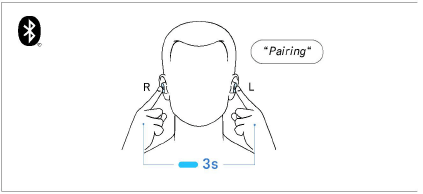
Connect the earphones to your smartphone via Bluetooth (> Pairing the earphones with a Bluetooth device).
4. Installing the Smart Control app on your smartphone
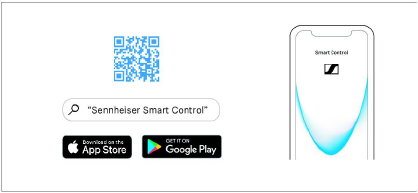
The Sennheiser Smart Control app allows you to use all functions and settings of the earphones and to e.g. adjust the sound to your liking using the equalizer (> Installing the Smart Control app).